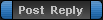| Author |
Message |
Rafty

Joined: 21 Jan 2006
Posts: 959
Location: Gonzoland (north-west) |
|
 KICKED VIA PUNKBUSTER ... Blocked O/S Privileges:50b KICKED VIA PUNKBUSTER ... Blocked O/S Privileges:50b |
 |
Alpha-DISC Copy Protection and Blocked O/S Privileges!!!
hi,
last few days ppl get kicked by pb more than ever before.
this "Blocked O/S Privileges"-thing is also a known problem with punkbuster and some original DVD`s like "Mr. & Mrs. Smith" after watching them on your pc. the "Alpha-DISC Copy Protection" will cause a problem with pb!!! i thought it was a joke, but it`s real 
here`s a link for an uninstaller: http://uninstall.settec.com/ger/index_eng.htm
greetz 
_________________
TCE.HELPZ0R.NET - (unofficial) TC:Elite Support

Last edited by Rafty on Sun Feb 26, 2006 6:05 am; edited 2 times in total |
|
| Fri Feb 24, 2006 8:29 am |
     |
 |
init

Joined: 22 Jan 2006
Posts: 930
Location: Sweden |
|
 |
 |
Damn is that for real... good thing i only use wares

|
|
| Sat Feb 25, 2006 1:57 am |
  |
 |
Rafty

Joined: 21 Jan 2006
Posts: 959
Location: Gonzoland (north-west) |
|
|
| Sat Feb 25, 2006 2:02 pm |
     |
 |
MONTANA

Joined: 24 Mar 2006
Posts: 2625
Location: Freiberg, Germany |
|
 |
 |
WTH - try to come back and everything's going wrong.
TC:E --> new installation --> error message --> "Inadequade O/S Privileges"
What am I doing wrong? 
_________________
"I´M NOT CRAZY
My Reality Is Just Different Than Yours" |
|
| Sat Nov 19, 2011 8:31 pm |
  |
 |
Splinx
Joined: 23 Dec 2006
Posts: 628
Location: Dortmund, Germany |
|
 |
 |
hmm...happens...close game..try again?^^ otherwise the typical stuff: dont forget to start ET once and activate pb....also probably update punkbuster...dont forget to update ET to version 2.6, dont forget to start as admin a.s.o. idk^^
_________________
 |
 |
yeah, quote me harder, bitch   |
|
|
| Sat Nov 19, 2011 9:31 pm |
  |
 |
TriffiD
Site Admin

Joined: 04 Feb 2007
Posts: 1939
Location: Lüneburg, Germany |
|
 |
 |
Nope, Chuck Testa!
Similar problem as with your UrT. Punkbuster needs all rights to access ET-Files. If I remember correctly, you have to run ET/TC:E as an administrator ONCE. After that Punkbuster will be pleased. If it wasn't that, tell me, then I'll look up what it was exactly.
Edit: Oh, Splinx had this admin-stuff in his post, too. 
_________________

Finally online: TriffiD's Astronomy Page |
|
| Sat Nov 19, 2011 11:03 pm |
  |
 |
MONTANA

Joined: 24 Mar 2006
Posts: 2625
Location: Freiberg, Germany |
|
 |
 |
Reset my pc..all's well.

_________________
"I´M NOT CRAZY
My Reality Is Just Different Than Yours" |
|
| Sun Nov 20, 2011 1:47 am |
  |
 |
MONTANA

Joined: 24 Mar 2006
Posts: 2625
Location: Freiberg, Germany |
|
 |
 |
 |
 |
WTH - try to come back and everything's going wrong.
TC:E --> new installation --> error message --> "Inadequade O/S Privileges"
What am I doing wrong?  |
An possible answer to the "Inadequade O/S Privileges" - problem.
I started PunkBuster Service Test and get:
 |
 |
Starting PunkBuster Service Tests (v0.987) (11/18/11 23:25:30)
Checking OS
Windows NT 6.1 (build 7600) 64-bit
Checking PnkBstrA service status RUNNING
Checking PnkBstrA Version OK (1032)
Extracting "PnkBstrB.exe" to:
"C:\Users\Brian\AppData\Roaming\PnkBstrB.exe"
OK
Checking firewall settings OFF
Is PnkBstrA explicitly allowed?
C:\Windows\system32\PnkBstrA.exe NO
Is PnkBstrB explicitly allowed?
C:\Windows\system32\PnkBstrB.exe NO
Checking if PnkBstrB is running NOT RUNNING
Getting port for PnkBstrA OK (44301)
Opening socket for packet send OK
Sending version packet to PnkBstrA SENT
Receiving version from PnkBstrA OK
Received 6 bytes from 127.0.0.1:44301
Response = 10187 (ms) Version = v1032
Getting PnkBstrB install instance NOT FOUND
Sending start packet to PnkBstrA SENT
Waiting for packet from PnkBstrA OK
Received 3 bytes from 127.0.0.1:44301
Response = 14212 (ms) PnkBstrB DID NOT start.
Load FAILED.
PnkBstrA.log: ad
[11.18.2011 23:02:46] ERROR: Failed to load PnkBstrB (error:5)
[11.18.2011 23:03:28] ERROR: Failed to load PnkBstrB (error:5)
[11.18.2011 23:04:09] ERROR: Failed to load PnkBstrB (error:5)
[11.18.2011 23:12:04] ERROR: Failed to load PnkBstrB (error:5)
[11.18.2011 23:12:21] ERROR: Failed to load PnkBstrB (error:5)
[11.18.2011 23:13:03] ERROR: Failed to load PnkBstrB (error:5)
[11.18.2011 23:13:53] ERROR: Failed to load PnkBstrB (error:5)
[11.18.2011 23:14:46] ERROR: Failed to load PnkBstrB (error:5)
[11.18.2011 23:24:35] PnkBstrA v1032 Service Started Successfully. This service is a component of the PunkBuster Anti-Cheat system. Visit http://www.evenbalance.com for more information.
[11.18.2011 23:25:42] ERROR: Failed to load PnkBstrB (error:5)
Watching for PnkBstrB instance change (0) TIMEOUT
Getting port for PnkBstrB FAILED
Sending version packet to PnkBstrB SENT
Receiving version from PnkBstrB TIMEOUT
Checking PnkBstrK driver status NOT FOUND
Manually stopping PnkBstrB FAILED - no handle
Removing test PnkBstrB file OK
PnkBstrA.log: ad
[11.18.2011 23:02:46] ERROR: Failed to load PnkBstrB (error:5)
[11.18.2011 23:03:28] ERROR: Failed to load PnkBstrB (error:5)
[11.18.2011 23:04:09] ERROR: Failed to load PnkBstrB (error:5)
[11.18.2011 23:12:04] ERROR: Failed to load PnkBstrB (error:5)
[11.18.2011 23:12:21] ERROR: Failed to load PnkBstrB (error:5)
[11.18.2011 23:13:03] ERROR: Failed to load PnkBstrB (error:5)
[11.18.2011 23:13:53] ERROR: Failed to load PnkBstrB (error:5)
[11.18.2011 23:14:46] ERROR: Failed to load PnkBstrB (error:5)
[11.18.2011 23:24:35] PnkBstrA v1032 Service Started Successfully. This service is a component of the PunkBuster Anti-Cheat system. Visit http://www.evenbalance.com for more information.
[11.18.2011 23:25:42] ERROR: Failed to load PnkBstrB (error:5) |
Get the answer from  http://www.evenbalance.com/index.php http://www.evenbalance.com/index.php
 |
 |
Note #3: It looks like PnkBstrB is failing to start. Please make sure you allow the service files in security software like virus scanners and/or firewalls (even if you turn them off while playing). You will need to allow/unblock the services PnkBstrA.exe and PnkBstrB.exe from your "C:\Windows\system32\" folder (or "C:\Windows\SysWOW64\"on 64bit systems). In case of doubt, manually add both to your firewall's allow list. After the installation process you will only find PnkBstrA, so just make sure this process file is not blocked. Then try playing on a PB enabled server, in case of a kick, check if PnkBstrB was created and unblock it too.
Please make sure that the PnkBstrA service is set to start automatically every time your computer starts. Go to: Start menu, Settings, Control Panel, Administrative Tools, Services and change PnkBstrA to start Automatically.
If this is still not resolved, please do the following:
* Make sure you have rebooted/restarted your computer since having this issue.
* Download the latest version of PBSVC from:
http://www.evenbalance.com/downloads/pbsvc/pbsvc.exe
* Disable your security software (virus scanners for example) temporarily (disconnect your computer from the internet if you feel this is unsafe).
* Make sure you don't play through a network share.
* Make sure you run the latest drivers, especially drivers for network adapters.
* Run PBSVC and press the "Test Services" button. This will test all components of the PunkBuster Services, including a trigger to start PnkBstrB.
* Check if PnkBstrB.exe is now available in the "C:\Windows\system32\" folder.
* Enable your security software again if closed and add PnkBstrB to the allow list (described above).
* Run the following tool: http://www.softpedia.com/get/Antivirus/Look2Me-Destroyer.shtml (not for Window Vista and higher)
* Run ComboFix to check for rootkits
* Make sure you do not run the game in a compatibility mode.
* Copy-paste the "Test Services" output from PBSVC in a new note if things are not working correctly and explain further what you have tried additionally. |
_________________
"I´M NOT CRAZY
My Reality Is Just Different Than Yours" |
|
| Mon Nov 21, 2011 8:57 am |
  |
 |
|
|
You cannot post new topics in this forum
You cannot reply to topics in this forum
You cannot edit your posts in this forum
You cannot delete your posts in this forum
You cannot vote in polls in this forum
|
|
|