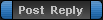| Author |
Message |
Bionic Commando

Joined: 09 Sep 2007
Posts: 5409
Location: Under the hood. |
|
 Fucking Windows Fucking Windows |
 |
Gay...
I can't do anything with this shit, if I ever try to go in my hard drives,
Explorer.exe will do critical failure also it talks something else shit... so FUCK, I probably have to
start from all over.... again...
Inito do you know anything... well can you fix the problems in utforskaren?
It shuts itself also, it is where all these problems started?
sry.. I don't know, what that is in English...

_________________

http://www.cardomain.com/ride/3332770
C4 Corvette, love her till my death. |
|
| Mon Dec 22, 2008 6:45 am |
    |
 |
TriffiD
Site Admin

Joined: 04 Feb 2007
Posts: 1939
Location: Lüneburg, Germany |
|
 |
 |
"Utforskaren" is the Windows standard shell (Windows Explorer). If you tell us (or pm me) the error messages and/or what you do to provoke those errors, I would try to help...
Is it a bluescreen? What program/librarie/driver does it name as a cause for the error?
Do also check the BIOS. Are your harddiscs identified correctly? Sometimes the CMOS tends to forget...
_________________

Finally online: TriffiD's Astronomy Page |
|
| Mon Dec 22, 2008 10:55 pm |
  |
 |
Bionic Commando

Joined: 09 Sep 2007
Posts: 5409
Location: Under the hood. |
|
 |
 |
wha?
I just can't go "my computer" or anywhere, without shutting that window down, it says that explorer.exe is in failure or something...
everything else works fine (games, music, movies, internet, porn.... everything, I just can't browse my computer... no bluescreen, the window just shut down... I can live with this... 'cause I really don't have anything on my comp, but it is still strange...
it came from nowhere, virus control is OK, I didn't install anything new or downloaded any files...

BIOS?
CMOS?
WTF?

_________________

http://www.cardomain.com/ride/3332770
C4 Corvette, love her till my death. |
|
| Tue Dec 23, 2008 4:38 pm |
    |
 |
TriffiD
Site Admin

Joined: 04 Feb 2007
Posts: 1939
Location: Lüneburg, Germany |
|
 |
 |
 |
 |
BIOS?
CMOS?
WTF?
|
Don't bother - it doesn't seem to have something to do with it anyways.
Porn works? What do you whine about, then?
But all right. Looks like there is some Problem with any of the system-files. I'd recommend to restore your Windows to a state when it worked. Tere will be no changes to any of your data or the installed programs. However: Consider to make a backup before doing this.
Then click 'Start' and chose 'Run...' then enter this:
%SystemRoot%\system32\restore\rstrui.exe
and follow the instructions. Choose a restorepoint before when that error occured. There should be quite a lot of possible restorepoints. Windows sets them quite frequently when it updates itself or certain software is installed.
Good luck.
_________________

Finally online: TriffiD's Astronomy Page |
|
| Tue Dec 23, 2008 7:40 pm |
  |
 |
Bionic Commando

Joined: 09 Sep 2007
Posts: 5409
Location: Under the hood. |
|
 |
 |
O, I tried it... but it didn't solve it, 'cause my computer said, that I can't do that, 'cause the backup states/ restorepoints are disabled.

Also I noticed, that it doesn't shut down ALL the windows I open, while I was doing that, so for example...
if I listen "my music", it DOESN'T shut down that window, BUT it does shut down "my games" ALWAYS, and those windows doesn't change randomly strange...

_________________

http://www.cardomain.com/ride/3332770
C4 Corvette, love her till my death. |
|
| Tue Dec 23, 2008 7:57 pm |
    |
 |
Bionic Commando

Joined: 09 Sep 2007
Posts: 5409
Location: Under the hood. |
|
 |
 |
btw, here is the error... but I don't think it will help...
AppName: explorer.exe AppVer: 6.0.2900.5512 ModName: unknown
ModVer: 0.0.0.0 Offset: 00000000
There is also millions of lines more...

_________________

http://www.cardomain.com/ride/3332770
C4 Corvette, love her till my death. |
|
| Tue Dec 23, 2008 7:59 pm |
    |
 |
Bionic Commando

Joined: 09 Sep 2007
Posts: 5409
Location: Under the hood. |
|
 |
 |
And tried to search more help for this problem...
http://www.annoyances.org/exec/forum/winxp/t1061425126
here are thousands of people with same/same kind of problem.
there isn't any easy way to fix this, it can be anything, it is error in the whole fucking Windows.
there are still some things I can try, also I found some new problems, by trying those advises in that page... like
my Windows Media Player, won't replay any .avi files anymore... well I really don't use it to play .avi's, but still.
  
I'm going to beat the shit out of Bill Gates, if I ever see him around here...

_________________

http://www.cardomain.com/ride/3332770
C4 Corvette, love her till my death. |
|
| Tue Dec 23, 2008 8:12 pm |
    |
 |
( >'.')>

Joined: 10 Mar 2008
Posts: 1613
Location: Where i lay my head is home |
|
 |
 |
 |
 |
I'm going to beat the shit out of Bill Gates, if I ever see him around here... |
Trust me, u wont.
_________________

|
|
| Tue Dec 23, 2008 9:10 pm |
  |
 |
MightyMoses

Joined: 15 Oct 2007
Posts: 754
Location: Hamburg, Germany |
|
|
| Tue Dec 23, 2008 9:36 pm |
  |
 |
|
|
You cannot post new topics in this forum
You cannot reply to topics in this forum
You cannot edit your posts in this forum
You cannot delete your posts in this forum
You cannot vote in polls in this forum
|
|
|